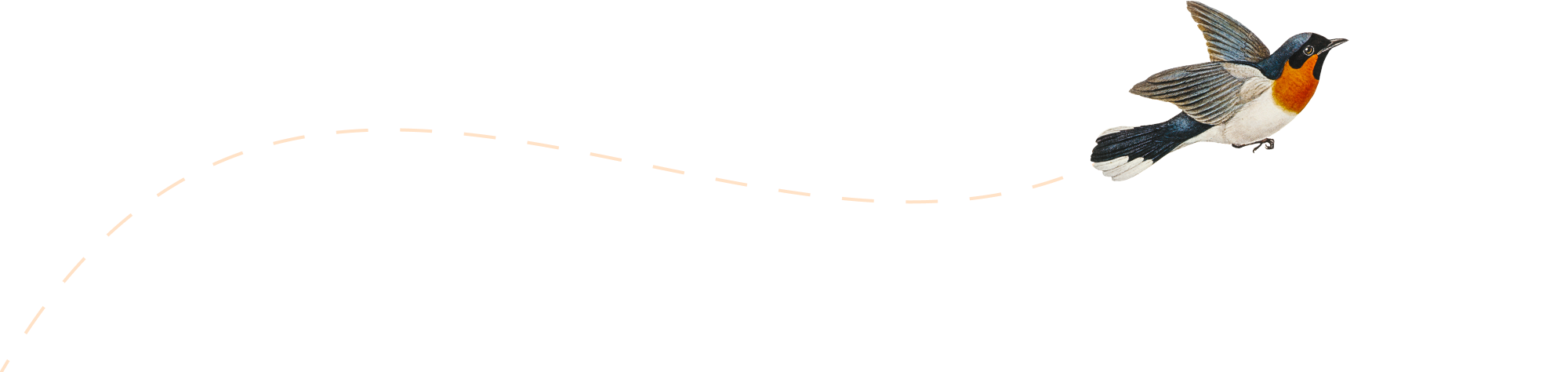[Update] Did they or didn’t they? ZonMaster adds mail open tracking
![[Update] Did they or didn’t they? ZonMaster adds mail open tracking](https://zmblogassets.nyc3.digitaloceanspaces.com/support/wp-content/uploads/2016/08/03075743/tracking-mail-opens.jpg)
It’s one thing to send of an email and know it arrived, and something completely different to know that it was opened. That’s why we’ve added the ability to track whether your emails were opened or not. Go to your Email Queue and you’ll see your a list of emails that have been sent or are…
[Update] Big Changes to Email Templates – #3 Review level triggers
![[Update] Big Changes to Email Templates – #3 Review level triggers](https://zmblogassets.nyc3.digitaloceanspaces.com/support/wp-content/uploads/2016/08/03075738/send-trigger-reviews.jpg)
Our other addition to email templates for reviews is the ability to send an email based on a review being left. To do this look in the ‘Send Trigger’ dropdown. After the old triggers of Confirmed, Shipped, Delivered and Returned we’ve added a group of levels (similar to the ones in Stop On Review). Check…
[Update] Big Changes to Email Templates – #2 Stop On Review
![[Update] Big Changes to Email Templates – #2 Stop On Review](https://zmblogassets.nyc3.digitaloceanspaces.com/support/wp-content/uploads/2016/08/03075736/stop-sending-to-reviewers.jpg)
If you’ve been following along with ZonMaster updates you know that we have been working hard on tying customer reviews to customer orders. Now the next step is to let you do something with that info. The first of two features on the email templates to use customer reviews is ‘Stop on Review’ (found in…
[Update] Big Changes to Email Templates – #1 Goodbye Backdate, hello Order After!
![[Update] Big Changes to Email Templates – #1 Goodbye Backdate, hello Order After!](https://zmblogassets.nyc3.digitaloceanspaces.com/support/wp-content/uploads/2016/08/03075734/cover-1.jpg)
It was driving us crazy and it was driving YOU crazy. What, exactly, does ZonMaster’s ‘backdate’ feature do to an email template. Everyone seemed to have a different interpretation, so, for clarity (and sanity) we got rid of it. In it’s place we now have ‘Send to orders placed after’ (for brevity, let’s call it…
[Update] Revised Template Editing page
We’ve restructured the template editing page a little bit to group things together in a more logical flow (we think!). So first we have the NAME of the template. This is an internal name that your customers won’t see, so you can call it anything you like to remind yourself what it does (e.g. “Order…
[FAQ] Does My Message Meet Amazon Guidelines?
We aren’t Amazon. We can’t answer this question with certainty. We would urge you to consult the Amazon Prohibited Seller Activities and Actions found here to ensure that the content of your message meets Amazon standards.
[FAQ] How Do I Stop Sending To A Certain Customer?
There are 2 ways you can stop sending to a customer about an order. Blacklist the customer Go to the Blacklist management page and click ‘Add New Entry’. Here you can type in one or many (one per line) Amazon seller email addresses (you know, those crazy qw2smy2gutcr61k@marketplace.amazon.com type addresses). After clicking ‘Create Blacklist’ your entries will…
[FAQ] What Do The Different ‘Send Trigger’ Values Mean When Setting Up An Email Template?
Confirmed – the order has been placed and payment has been received (order has been made official) Shipped – the order has left the warehouse and it is on its way to the local office which will deliver the order to your customer Delivered – the order has been delivered and is in the customer’s possession Returned – the…
[FAQ] How do Variables work?
The “email variables” are essentially information placeholders for your messages. For example, placing the %%buyer_first_name%% variable in your message body (ex. “Hello %%buyer_first_name%% !” – a greeting at the beginning of the message), will replace the variable placeholder with the first name of the customer who placed the order. For any of the link variables (see…
[Update] Virtual Assistant accounts!
![[Update] Virtual Assistant accounts!](https://zmblogassets.nyc3.digitaloceanspaces.com/support/wp-content/uploads/2016/06/03075720/dreamstime_l_16653789-copy-1200x624.jpg)
You asked for it, we did it! You can now create special accounts for your Virtual Assistants (or anyone. Your mom if you like!). Under the ‘User’ menu (top right) there should now be a ‘Manage Admins’ entry. Be going in there you can invite other people to come and admin your ZonMaster account. You…