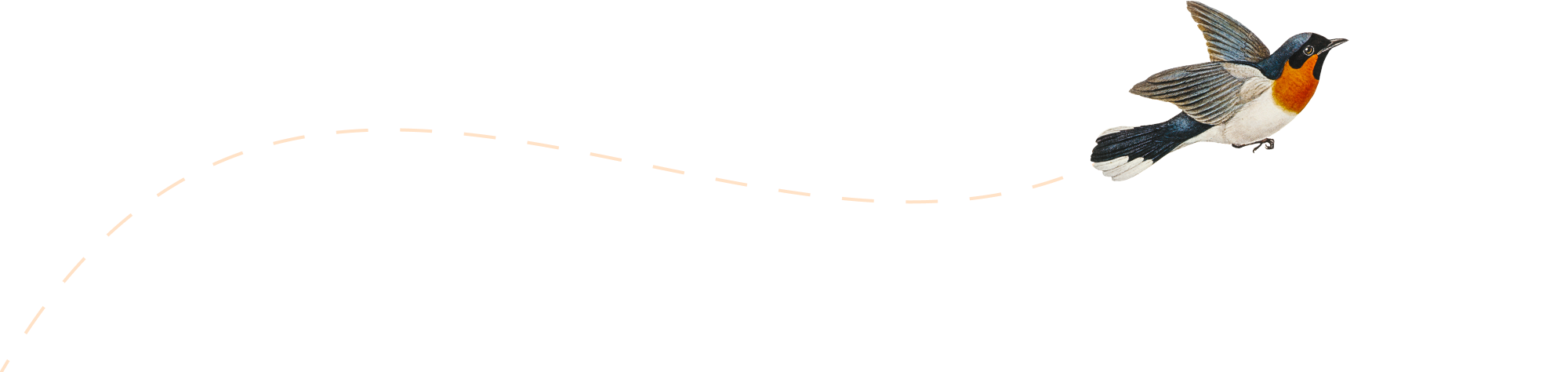Fixing Amazon Account Suspension

Amazon is not infallible. Sometimes mistakes, or overzealous bots, incorrectly suspend Amazon seller accounts. Maybe yours is one? In this article we are going to take a look at why you might be suspended, how you can try to fix it, and what you should be monitoring so that it doesn’t happen again! It’s important…
Amazon Frustration Free Packaging – What you need to know

Shoppers are tired of having to use the strength of ten men to break into their online orders when they arrive. First impressions count, and the first impression of having to cut through wires and plastic to get to your purchase does not lead to a happy customer, or a 5 star review. Luckily, Amazon…
5 Tips to Stop Abandoned Carts

Nothing is more frustrating as an Amazon seller than the idea that people are adding your goods to the cart, but then not actually buying. This is called ‘abandoning’ the cart. But, not all hope is lost! As sellers there are some things that can be done to increase this cart conversion rate! Some estimates…
The Metrics You Need To Know (Amazon FBA or MFN)

You can’t manage what you can’t measure. Peter Drucker When you sell on Amazon FBA sometimes the amount of data available is overwhelming (and confusing). In this article, we’ll try and give you a head’s up about 5 key metrics that you need to be aware of as you try and manage and build your…
New Marketplace! Here Comes Poland!

Just a quick head’s up! We see that Amazon has quietly slipped Poland (amazon.pl) into orders and reports. We will be opening up that marketplace as a target for emails and review requests and also sales rank tracking etc this week. Slowly Amazon is covering the world!
What is Amazon Brand Registry – and How to Set It Up

Amazon is the largest online marketplace today. With over 398 million products listed and more than 26 million transactions per day, it’s no wonder more and more business owners are selling their products on Amazon. However, all is not rosy. Selling on Amazon has become increasingly difficult in recent years, with competition from cheap, low-quality…
Selling on Amazon Renewed

How to Sell Certified Refurbished Products on Amazon Renewed This guide will walk you through what Amazon Renewed is, how to get started, what is required of you as a seller, and how to successfully sell certified refurbished products. What is Amazon Renewed? There are three different types of products that you can sell on…
Amazon Seller Guide: Unraveling the Mystery of ASIN Numbers

Ever wondered what the mysterious numbers in your Amazon product URLs are? Those unique identifiers are ASIN numbers. They’re crucial to successfully selling on Amazon, and with Zonmaster by your side, mastering them is a piece of cake. In this blog, we’ll explore the ins and outs of the Amazon ASIN number, an essential part…
New Marketplaces Added
Just a quick update to let you know that we have added full support for Amazon Sweden and Amazon Turkey to Zonmaster! Our Supported Marketplaces
Enhanced Conditions for Auto Review Requests
We’ve updated our ground-breaking Auto Review Request feature to now allow you to hone down those review requests, if you so wish. To be clear: All of this described here is OPTIONAL. By default, when you turn on ‘Auto Review Requests’ inside Zonmaster for an Amazon seller account we automatically Issue Review Requests using Amazon’s…