FBA storage capacity system updates

The FBA storage capacity system on Amazon has recently been updated, and this update may have an impact on you. In the past few years, Amazon has changed its FBA storage limits multiple times, leading to confusion and annoyance among sellers, who saw their inventory being restricted or decreased in some cases. The weekly restock…
Restock limit changes to prepare for the 2022 holiday season – US standard and apparel storage types

This just in from Amazon: We want to ensure that we can receive, store, and fulfill products in a timely manner for all sellers using FBA. One of the ways we do this is through restock limits that enable all sellers to be able to send sufficient inventory to meet future customer demand. As we…
Zonmaster Planned Maintenance/Downtime: The Purge!

You’ve probably noticed that we’ve done a lot of changes in Zonmaster recently! We’ve updated the: Dashboard Order Manager Email Template Manager Account Settings Area Landing Pages So now we are going to update our backend infrastructure! Unfortunately, to do this requires some downtime. Downtime Scheduled for Monday June 14, 2021 During the downtime the…
Amazon’s New FBA Re-Stock Limits Explained

In July 2020, Amazon announced ASIN-level quantity limits for products stored in their fulfilment network. Amazon made this change to ensure that they could receive and store products for all sellers who use FBA. During the pandemic limits were even more restricted but now Amazon are replacing ASIN-level FBA quantity limits with FBA restock limits.…
Let’s Talk About Fake Reviews

Amazon is facing a constant battle to deal with fake reviews on the marketplace. In an amazing piece of investigative journalism, the UK’s consumer champion, Which? – a not-for-profit organization based that is 100% independent and focuses on revealing online (and offline) scams – has released it’s finding. The Size of the Problem Which? easily…
Breaking News! Main Canada/Toronto Fulfillment Center Closes!

This just in from Amazon! This is a closure notice for the main fulfillment center in Canada. Presumably this is about Covid 19. Amazon Notice On Friday, March 12, Amazon Canada received an order from the local government in Peel Region requiring us to temporarily close our YYZ4 fulfilment centre located at 8050 Heritage Road…
Amazon AI Identifies Non-Compliant Emails
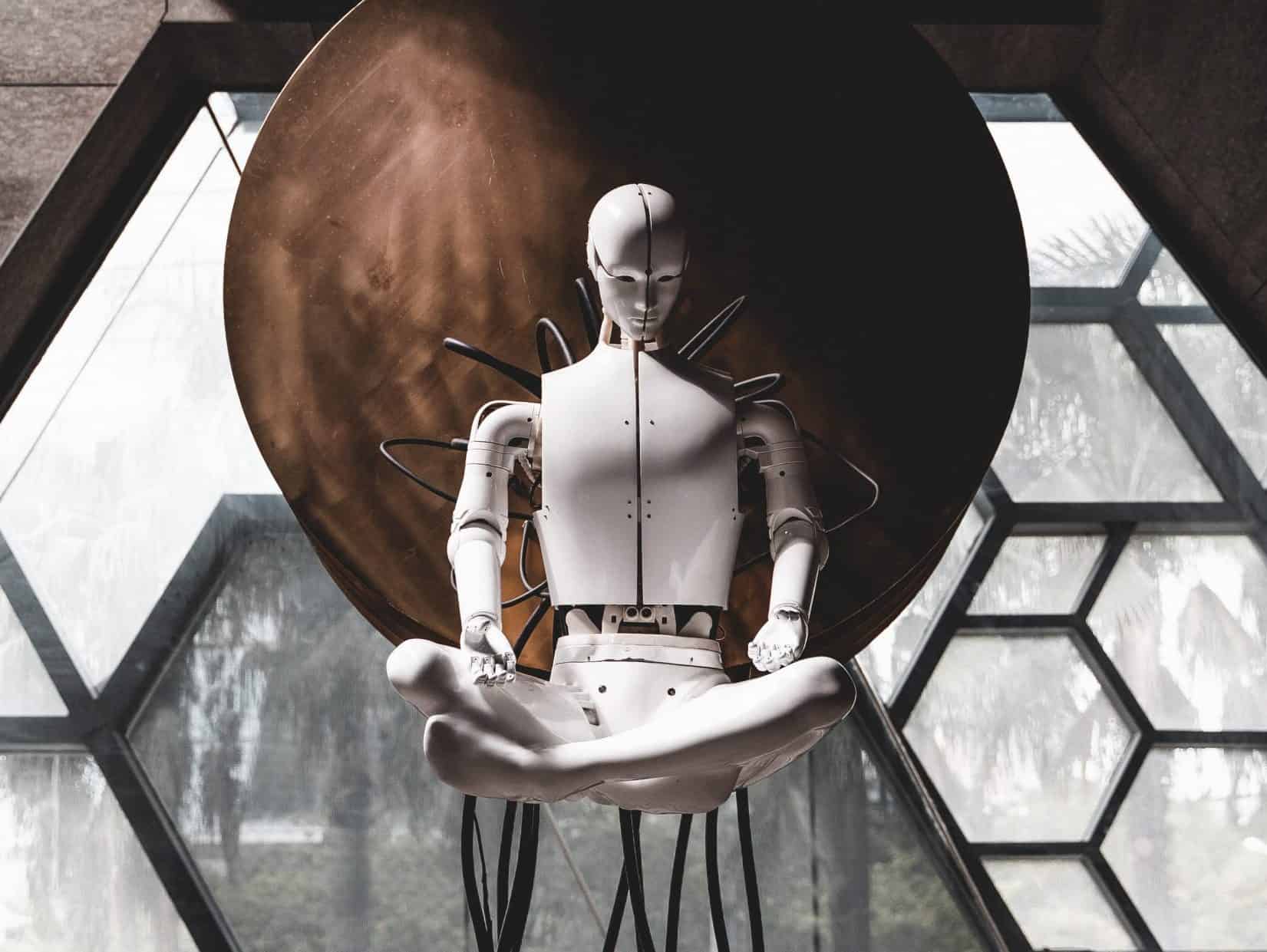
Just a quick announcement. In various marketplaces Amazon is rolling out new updates to ensure that emails sent comply with their new guidelines. You can read about those guidelines here. We are trying our best to update our compliance checker, but we may not find more complex issues. Email Styling Rules Do not include any…
[Amazon Australia] Tracking Numbers Required For MFN
![[Amazon Australia] Tracking Numbers Required For MFN](https://zmblogassets.nyc3.digitaloceanspaces.com/wp-content/uploads/2021/03/11021300/nick-fewings-_uYKQgWkMS0-unsplash-1200x800.jpeg)
This update just in from Amazon Australia. They will be requiring Tracking IDs for most MFN shipments. A very similar rule came into effect in Europe on February 8, 2021. Please note that what Amazon does in one marketplace may or may not make its way to other marketplaces, but best to be aware of…
New Marketplace! Here Comes Poland!

Just a quick head’s up! We see that Amazon has quietly slipped Poland (amazon.pl) into orders and reports. We will be opening up that marketplace as a target for emails and review requests and also sales rank tracking etc this week. Slowly Amazon is covering the world!
New Marketplaces Added
Just a quick update to let you know that we have added full support for Amazon Sweden and Amazon Turkey to Zonmaster! Our Supported Marketplaces