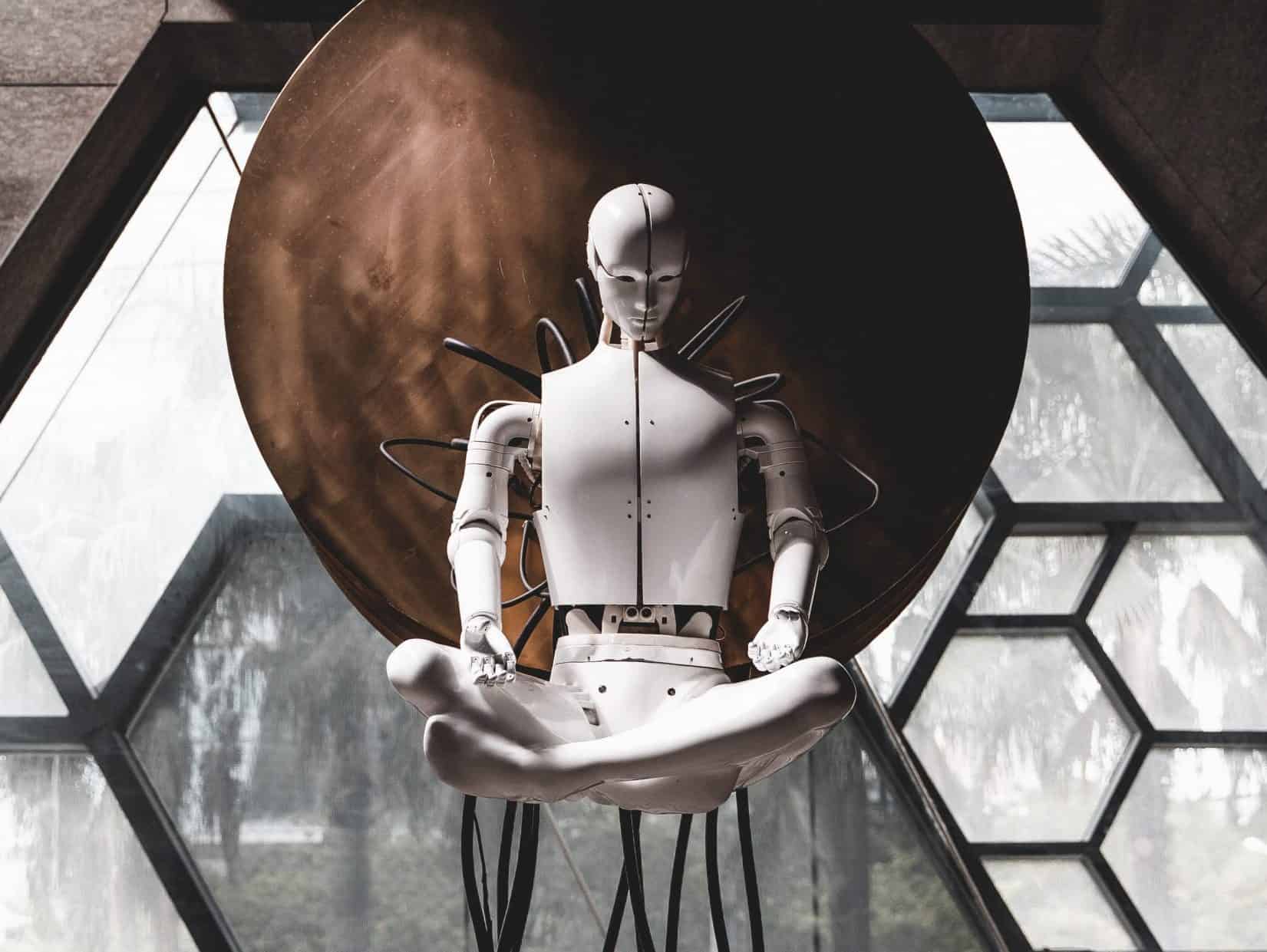Just a quick announcement. In various marketplaces Amazon is rolling out new updates to ensure that emails sent comply with their new guidelines. You can read about those guidelines here.
We are trying our best to update our compliance checker, but we may not find more complex issues.
Email Styling Rules
Do not include any of the following display material:
- Emojis.
- GIFs.
- Message margins over 20% maximum width.
- Image or graphic sizes larger than 80% maximum width.
- Overrides of Amazon’s default line height, font family, or font color.
- Fonts in more than three sizes.
- Message bodies that are centered or otherwise override default text alignment settings.
- More than two line-breaks (spacing between paragraphs) in a row.
- Unsecure images (http instead of https).
Email Content Rules
Do not include or do any of the following in your emails:
- Order confirmations and product images.
- Shipping confirmations.
- Thank You messages.
- Contact us if you have a problem messages.
- Promotional messages including coupons.
- Promotions for additional products.
- Referrals to any 3rd party products.
- Repeat requests for product reviews.
- External links (unless necessary for order completion).
- Attachments (except for instructions, invoices, or warranty information).
- Logos displaying your web address.
- Email addresses and telephone numbers.
- Sensitive content (violence, bare skin, gore, adult, and offensive language).
- Language that incentivizes buyers to leave a review (a free gift, discount, compensation).
- Links to opt-out of messaging.
- Tracking pixels and images.
- Provide instructions or guidelines when requesting reviews.
- As per the previous change in guidelines, you can’t use the word [Important] in the subject of the message unless it’s a critical one to complete the order (personalization required etc…)
As of March 1st, 2021 Amazon is now scanning emails for content and styling violations and not delivering those messages.
Yes, there may be instances where an email gets through, but you have been warned! Historically, the next step Amazon will take – typically a few months after stopping delivery – is to issue you with warnings and then suspensions.
The Good News
Here is what we do know for sure:
- You can still send emails
- 3rd Party tools are ok to use with Amazon.
Auto Review Requests
The absolute best way to ask for reviews is to use Amazon’s own Review Request tool. Inside of Zonmaster we have a simple switch that lets us send out these review requests automatically. No need to keep on top of orders. The really good thing about Auto Review Requests is that Amazon will send them out in the preferred language of the customer! You don’t need to do anything.
Auto Review Requests are available on ALL Zonmaster plans, even the one starting at $6.99 a month.
- Are My Emails Compliant with Amazon Policy? – August 22, 2023
- Amazon AI-Powered Reviews for Sellers: A New Era of Customer Feedback – August 16, 2023
- Amazon Prime Day Opportunities: Unlock Success with Amazon’s Prime Big Deal Days in October 2023 – August 13, 2023