Amazon is constantly working to tweak its FBA efficiency and increase its warehouse space. But it does prioritize certain sellers.
Last year Amazon announced that it was increasing the Inventory Performance Index (IPI) threshold that would avoid storage limits. That IPI number went from 400 to 500.
That’s nice, but what is the IPI? Lets take a look at it.
Amazon and Storage Limits
As of August, 2020, FBA storage limits are not applied to professional sellers with an IPI of 500 or higher. Storage limits are also not applied to new sellers who have been active for 6 months or less.
If you do fall below an IPI of 500 and have been a professional seller for 6 months or more you will be limited in your FBA storage. Limits vary and are calculated on a combination of:
- Your past IPI scores
- Sales Volume
- Available space in fulfillment centers
Your limits are updated every quarter, so even if you make some changes or improve your IPI nothing will change until the next quarter.
How is the Inventory Performance Index Calculated?
This, unfortunately, is some Amazon secret sauce that we cannot see the recipe for!
But Amazon does give us some insight into it by listing four areas on your Inventory Performance Dashboard.
Excess Inventory Percentage
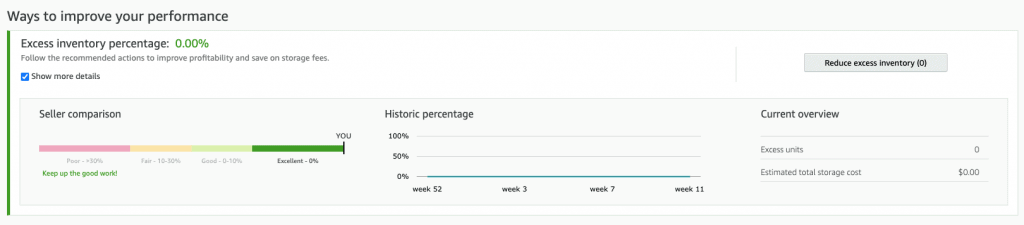
The problem here is the definition of ‘excess’! Amazon’s view might vary greatly from yours. Excess is determined by Amazon to mean ‘units unlikely to sell in the current quarter’.
This can be because they are new listings (so Amazon has no idea if they will sell) or because you aren’t selling as many as you have in stock. For the sake of your IPI one thing you can do is drop the price on these items to get them moving. Once a good sales history is established Amazon is more forgiving of inventory. Or you can choose to have that inventory sent back to you and out of Amazon’s warehouse.
Amazon does let you know of the dashboard which are the offending items, so you can get a clear picture of what you need to do.
FBA Sell-Through

Perhaps unsurprisingly, Amazon rewards sellers that are constantly moving inventory. Your FBA sell-through rate is calculated by the dividing the number of units sold and shipped over the last 90 days by the average number of units available in the warehouse.
The break down that rate like this:
- < 1.0 = Poor
- 1.0 to 2.0 = Fair
- 2.0 to 7.0 = Good
- > 7.0 = Excellent
Again, if you have slow moving items then either pull some or all of the inventory out of Amazon or reduce the price.
Stranded Inventory Percentage

Stranded Inventory is when you have items in the warehouse but the listing is not active. Stranded inventory is basically money sitting on the sidelines, so this should be a key metric that you look at!
FBA In-Stock Rate

Kind of the inverse of Stranded Inventory, this number tells you if people bought your product but it was not in stock. Not only do people not like waiting for their purchases, Amazon penalizes you big time if you don’t have items in stock (and are selling FBA of course).
Fix and Wait
Because IPI and storage limits are calculated only quarterly, it can be frustrating to be in a position of needing to fix it. We strongly recommend keeping on top of your inventory performance by frequently checking the Amazon Dashboard
- Are My Emails Compliant with Amazon Policy? – August 22, 2023
- Amazon AI-Powered Reviews for Sellers: A New Era of Customer Feedback – August 16, 2023
- Amazon Prime Day Opportunities: Unlock Success with Amazon’s Prime Big Deal Days in October 2023 – August 13, 2023
